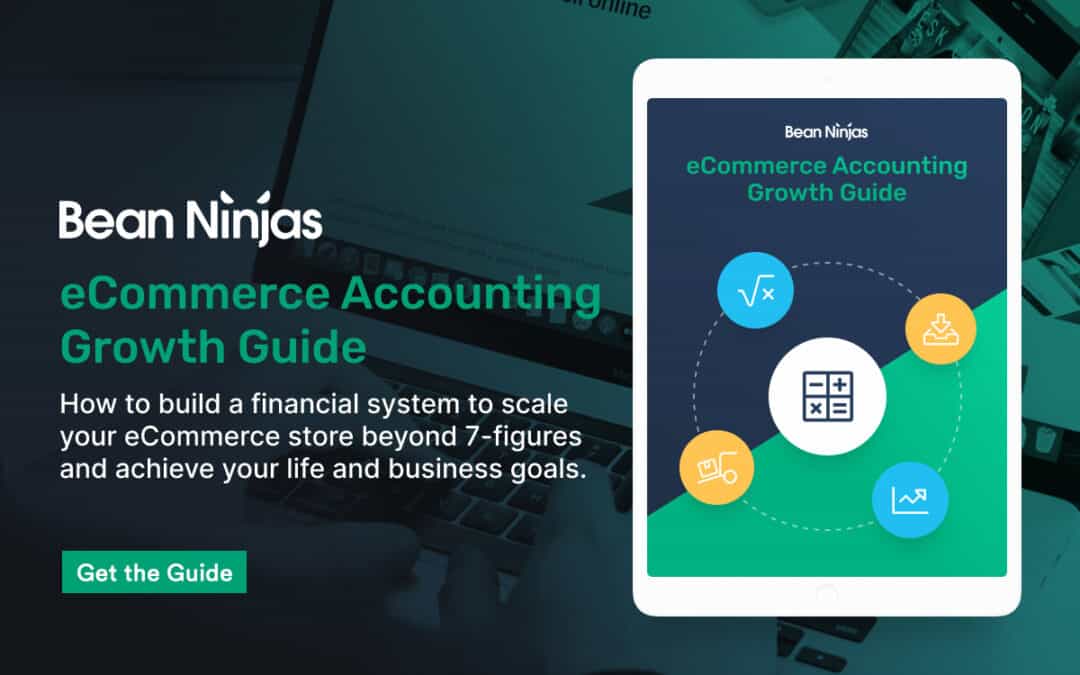Want to better manage your cash flow? This eCommerce accounting guide is for you.
Your eCommerce business will live or die largely based on proper bookkeeping, inventory tracking and cash flow management. Both of which involve accurate accounting processes.
For instance, if you have record sales, but your marketing expenses, payroll, and operating costs are more than total sales volume, you are still in a risky financial position feeling uncertain and vulnerable. In the best case, it requires you to constantly be looking for the next round of funding. And in the worst case, it is a one way ticket to bankruptcy.
This doesn’t have to be the case.
Using online accounting software, understanding accounting basics for an eCommerce business, and partnering with a trusted ecommerce accounting firm can help you make informed decisions, stay compliant, and most importantly feel certain about your business’ financial health. In this post, we’re diving into all of that.
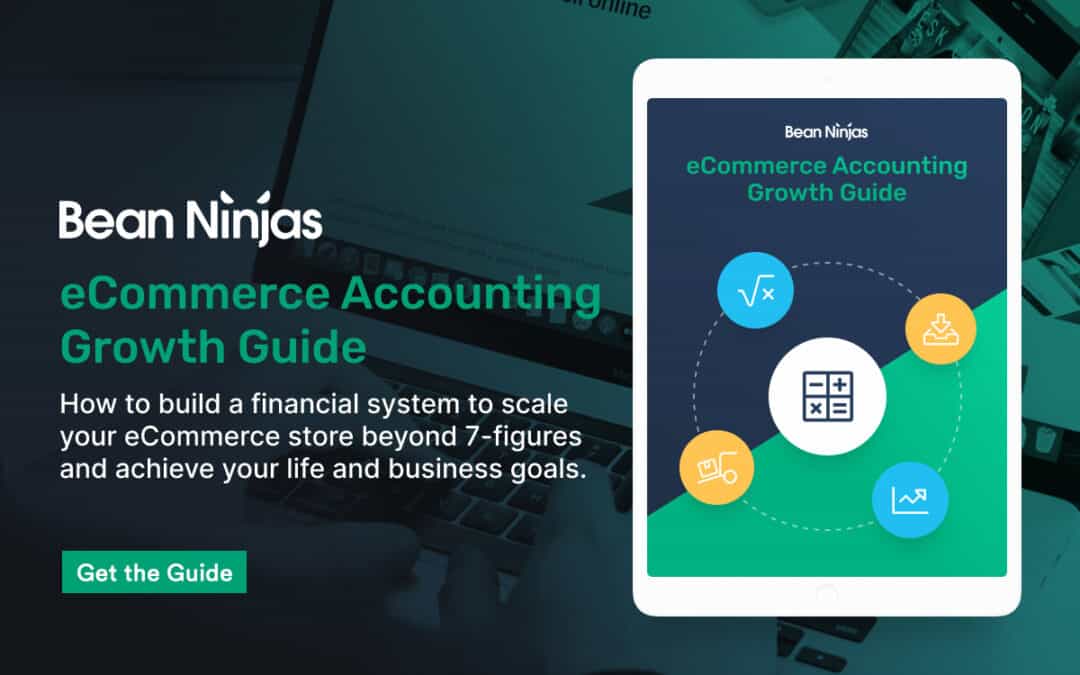
Article Contents
- What is ecommerce accounting?
- 2 main accounting methods for ecommerce merchants
- Why bookkeeping & accounting are important for eCommerce
- When it goes right: What a financially savvy eCommerce business looks like
- When it all goes wrong (because you’ve neglected your eCommerce accounting)
- Getting paid: Top eCommerce Payment Gateways
- Choosing an eCommerce cloud accounting solution
- Review these 3 key financial statements each month
- Setting up your ecommerce chart of accounts
- How to finance inventory purchases
- Sales tax tips for eCommerce
- When to DIY and when to hire bookkeepers and accountants
- How to vet bookkeepers and accountants
- eCommerce Accounting Key Takeaways
- Accounting frequently asked questions and key concepts eCommerce business owners need to know about
- eCommerce accounting 101 related articles
What is ecommerce accounting?
Ecommerce accounting refers to the process of managing and tracking the financial transactions and records associated with your ecommerce store. It involves recording, organizing, and analyzing financial data related to sales, expenses, inventory, sales tax, etc.
This can not only help you make better data-driven decisions, but also ensures your business remains compliant and avoids unnecessary tax fines and penalties.
What’s the role of an ecommerce accountant?
An eCommerce accountant plays a crucial role in tax management, bookkeeping, financial analysis and growth planning for your brand.
As for tax management, they can identify tax saving opportunities while also providing guidance navigating the complex world of U.S. sales tax. This includes handling sales tax in different jurisdictions, understanding ecommerce specific tax laws, and managing international transactions if the business operates globally.
In addition to tax management, an eCommerce accountant is pivotal in maintaining meticulous bookkeeping. This involves accurately recording financial transactions, managing accounts payable and accounts receivable, and ensuring the integrity of financial data. Their role extends to implementing and overseeing accounting systems that can seamlessly integrate with various eCommerce platforms and payment processors, such as Stripe and PayPal. This integration is vital for real-time financial tracking, which aids in making informed business decisions. Moreover, their expertise in interpreting financial data ensures that you, the founder, potential stakeholders and the IRS have a clear understanding of the business’s financial health, thereby facilitating strategic decision-making.
Furthermore, an eCommerce accountant contributes significantly to financial analysis and growth planning. Through financial analysis, they provide insights into business performance, identifying trends, and highlighting areas of improvement. This analysis forms the foundation for effective growth planning. They assist in cash flow forecasting, which is crucial for maintaining operational liquidity and planning for expansions or scaling operations. Inventory forecasting is another critical area. By predicting inventory needs accurately, an eCommerce accountant helps in optimizing stock levels, reducing holding costs, and preventing stockouts.
2 main accounting methods for ecommerce merchants
There are two primary accounting methods: cash accounting and accrual accounting.
Cash-Basis Accounting
Cash accounting records bank transactions strictly based on actual cash flow. In simpler terms, it’s like your business’s bank statement – you only record sales and expenses when cash physically enters or exits your business account.This likely is most similar to how you would manage your personal finances.
Imagine a scenario where a customer orders a product but delays payment. In a cash-based system, this sale remains unrecorded until the payment hits your account. It’s straightforward and intuitively easy to understand. This makes it an easy option for brand new businesses with simple financial transactions.
Accrual Accounting
On the other hand, accrual accounting takes a more comprehensive approach. It records transactions as soon as they occur, regardless of when the cash is actually exchanged. So, if you make a sale or incur an expense, it’s logged immediately, even if the cash hasn’t been in or out of your account yet. The accrual method offers a more accurate financial picture, especially for ecommerce businesses with inventory, complex operations, or those that deal with large amounts of credit transactions. This provides a more nuanced view of your financial health.
Both methods have their unique advantages and drawbacks. At Bean Ninjas, we recommend cash-basis accounting only for brand new businesses as well as service businesses since it offers simplicity and clarity in tracking actual cash flow.
On the other hand, we recommend accrual accounting for almost all established ecommerce businesses. So, you are able to better match the cost of inventory/COGS within the same period that sales of those products are reported.. While more complex, it provides a more accurate and timely representation of a business, which is beneficial for seeing the holistic health of a business as well as growth planning.
Why bookkeeping & accounting are important for eCommerce
Whether you’re selling products through Shopify, BigCommerce, Etsy, or Amazon, you are going to need a good system in place to manage your finances. Here are some of the main benefits of building out solid bookkeeping processes from the get-go.
Bookkeeping will help you build a financially stable and reliable business model.
Bookkeeping is the foundation of a strong, viable business. If you have a system for recording all transactions and expenses, you can get clear insights into how your business is operating at any time. You can get in front of any unpleasant surprises at the end of the month when it is time to pay your employees and contractors or the tax bill. This means you can feel more confident in your business’s trajectory and ability to meet your core obligations, like payroll and taxes.
Bookkeeping will help you forecast your business.
Once you know your numbers, you can then create projections that predict your business’s future activity. This will enable you to plan better and work smarter.
A good bookkeeping system will ensure the preparation of your tax returns.
Solid bookkeeping processes will save you a lot of time and headaches when it comes to filing your taxes each year. By maintaining your financial records, you will be able to act in accordance with federal and state tax laws and comply with all relevant sales tax regulations.
In addition, planning ahead also allows you to work with your accountant to help you save money on your taxes.If you wait until the last minute, you might not have time to do all of the tax planning to ensure you maximize your deductions.
Related: A2X for Amazon bookkeeping – Automate Your Accounting
Solid bookkeeping will help you sell the business
As Vincent Wong formerly of Empire Flippers points out in How to Sell Your Shopify Store for Multiple Six-Figures, having a clean Profit & Loss Statement is critical if your goal is to eventually sell your eCommerce business:
“As far as selling your business goes, this will be the most important document you can bring to the table. It’s also the one Shopify store owners usually get wrong because bookkeeping isn’t their forte.
While it might not seem high in your list of priorities to prepare, getting this wrong could put a deal in jeopardy. If a buyer sees that the P&L statement is riddled with inaccuracies, they’ll probably start to question what else is wrong with your store, and this is before any negotiations have even started!
In short, you definitely need a solid and well-organized P&L statement.”
When it goes right: What a financially savvy eCommerce business looks like
A financially savvy business has a well-defined system and set of processes that ensures your ecommerce accounting software always has accurate records.
It doesn’t matter what system you choose, as long as you have one. It can be as simple as a calendar of times that are set aside within the month to categorize transactions and expenses, whether it be in a Google Sheet or in a more robust cloud accounting system like Xero, QuickBooks, or even Wave Accounting.
Setting up streamlined bookkeeping processes will help you improve the efficiency of your business. Once you take something complicated such as bookkeeping and turn it into a simpler thing, it will save your business valuable time and money. In addition, it will result in less stress and more productivity.
As part of this process, you’ll also have dedicated resources that are helping provide a clear understanding of profitability – be it an accountant, bookkeeper, and/or VAs.
This will allow you to plan for the future, work within a budget, and manage your cash flow. Additionally, it won’t be a challenge to hit payroll each month or save money for taxes since you’ll have a much clearer understanding of your duties in that regard.
Finally, you are looking at financial reports – such as your P&L, balance sheet, and cash flow statements (more on that later in this post) at least once a month.
For example, you can see just how successful each sales channel is, their profit margins on individual products, and their top sellers. Beyond that, they’re also understanding the return on investment that they’re getting from their marketing and advertising efforts.
Related: How Ecommerce Businesses Can Use The Profit First Method At Tax Time
When it all goes wrong (because you’ve neglected your eCommerce accounting)
When you neglect your accounting, eCommerce businesses can run into a host of short-term and long-term problems.
The biggest short-term problem is tax ramifications. We always tell our customers. Just like Christmas, taxes will come about every year. The earlier you plan, the less stressful the process will be.
When you wait till the last minute, it is a scramble to produce the supporting documents that your accountant needs to do their job in generating a tax return and ensuring you stay compliant with all federal and state regulations. Plus, your tax return can only be as accurate as of the inputs that have been provided. Typically in this scramble and rush to deliver this type of detail 12 months after the decisions have been made and the money has been spent, it’s hard to recall what exactly was spent and when.
Not to mention, you won’t be able to maximize your tax savings since you won’t have time to have proper tax planning conversations with your accountant.
You may even have to pay rush fees in order to meet your tax deadlines.
Troubles with getting financing
Another problem that we see all the time is around inventory planning. Let’s say you need help financing a large purchase order or inventory shipment.
Finance companies are going to want to look into your records prior to approving the loan. If you don’t have everything documented properly, it looks like your business isn’t running smoothly. They’ll be more likely to deny your loan request.
Pro Tip: In addition, if you intend to sell your business down the road and you don’t have proper records in place, this will be a huge red flag for any potential buyers. This could prevent a sale from occurring altogether or cause you to sell at a lower multiple.
Related: Bootstrapping vs Capital Raise – What suits your company best?
Cash flow shortages
In addition, without documenting how your business actually works in terms of money going in and out, you won’t be able to determine your income. This can lead to cash flow shortages and payroll problems.
Related: Amazon Selling & FBA Excel Fees Calculator
Competing on price
Another problem is many eCommerce entrepreneurs – especially newer ones- try to compete on price alone. This can be dangerous. Megan Winter, previously of Unstoppable eCommerce, says, “When you compete on price, it’s a very fast race to the bottom. Bargain Hunters are Only Loyal to Price. If someone bought from you due to your low prices, they’re likely to buy from someone else, the minute they find a cheaper alternative. As soon as there is a cheaper option, you lose that customer. And, in the world of eCommerce, there will always be a cheaper option. Another fundamental reason we don’t compete on price is human psychology. “You get what you pay for” has been so deeply ingrained in our psyche that if it’s cheap we expect it to be nasty.”In addition, Winter recommends, “increasing your average order value. There are really only 3 ways to sell more on your online store:
In addition, Winter recommends, “increasing your average order value. There are really only 3 ways to sell more on your online store:
- Increase your sales conversion rate (how many people buy from you)
- Increase the traffic to your site (how many people come to your site)
- Increase your average order value (how much they spend)
If you did nothing else but increase your average order value, you’d be making more money from the sales you’re already making. We do this by offering bundles, having a free-shipping-threshold and offering order bumps, upsells and cross-sells.”
When you compete on price, it’s a very fast race to the bottom. Share on X
Related: The Top 7 eCommerce Accounting Mistakes Not to Make
Getting paid: Top eCommerce Payment Gateways

In order to take credit card transactions, you need online payment processing. At its most basic, a payment processor is a way for your eCommerce store to process credit card payments. The most popular payment gateways are Stripe, Paypal, Authorize.net, and Braintree (acquired by Paypal).
However, these payment gateways won’t work for all eCommerce businesses.
Some key things to keep in mind when selecting a payment gateway.
- One of the biggest things to take into account is where your business is registered. Most payment gateways – like Stripe- only support some countries. If your business is based in a country like Pakistan, Saudi Arabia, or Nigeria, you may find that you need to use a payment gateway like 2Checkout.
- Another thing to keep in mind is the products you are selling. For example, Stripe won’t work with companies that sell high-risk or highly regulated products, including alcohol, marijuana and many supplements.
- A third thing to keep in mind is any associated fees, like credit card processing fees.
- A fourth thing to consider is how all of your payment methods – including online payment gateways as well vendor/supplier payments – will integrate with your bookkeeping processes. For example, here is a detailed guide for how to sync Stripe with Xero.
Choosing an eCommerce cloud accounting solution
A key component in your accounting system is using cloud accounting software, such as Quickbooks Online or Xero.
Regardless of which cloud accounting software you choose, they all provide robust features, which enable you to have your data and software accessible online at all times and from any device.
In addition, unlike spreadsheets, they provide added reliability and accountability.
They also allow you to connect to other best-in-class third-party apps. For example, if you use Xero, you can sync it with inventory apps to measure your goods, quantity of goods, or cost of goods.
Another use case is around sales tax compliance. For instance, you can hook up Xero to Zamp or TaxValet to understand your tax liabilities in each state.
Here’s a short checklist of things to consider when getting started with cloud accounting software.
- Is the software easy to use?
- Can it sync with your business bank account, credit cards, etc?
- Does it integrate with the key business software you already use?
- Is it fully secure and encrypted?
- Is it within your budget?
- Do they offer fast and friendly customer support if need help or run into any issues?
Related: Best Small Business Accounting Tools: Xero vs Quickbooks vs Freshbooks vs MYOB
Related: Best Small Business Accounting Tools: Xero vs Quickbooks vs Freshbooks vs MYOB
Review these 3 key financial statements each month
In e-commerce accounting, there are three reports that all founders should look at on a regular basis to help them understand their numbers and make data-driven financial decisions.
Profit and Loss (P&L) / Income Statement

A profit and loss statement (i.e. P&L) is your income statement. It refers to your business’s revenue, costs, and expenses at any given time.
“A Profit & Loss Statement is an indication of the business’ financial performance over a particular period of time – usually a few months or a year. It can be used to pick up on trends, monitor particular KPIs and predict future performance.”
Here are some things to monitor:
The success rate on various sales channels
If you are extremely dependent on one sales channel, such as Amazon FBA, you want to think about how you can diversify your sales and associated risks. If something changes within one platform, then your business doesn’t suffer.
Look for trends
You’ll want to monitor any sales spikes or droughts. This can include seasonality, big marketing campaigns, inventory shortages, underperforming products, etc. Your P&L gives you the unique ability to review the financial outcome of those decisions you’ve made in the past. So, you can really start to understand what you’ve prioritized within your business based on how much you’ve spent across those areas.
Keep tabs on expenses
If you notice that you spent a ton of money on SaaS software, agency fees, or office supplies one quarter, you want to make sure that you are actually getting the most value out of them. This allows you to be more intentional about your spending.
On your P&L, you will also find your Cost of Sales, Customer Acquisition Costs, Team Costs and OPEX. An appropriate grouping of expenses in these major categories will allow for you to calculate and better understand you key margins: Gross Profit, Contribution Margin and EBITDA.
Balance Sheet

A balance sheet is simply what you own (i.e. assets) v. what you owe (i.e liabilities). This allows you to see a 50-foot view of your business and keep track of your assets (like cash in bank), inventory liabilities and credit card and loan balances.
Cash Flow Forecast

A cash flow forecast allows you to think like an investor. This report is similar to GPS tracking, allowing you to see if your business is on the right track.
For example, are you providing an opportunity as the owner to receive rewards from the effort and sacrifices that you’re making to create and scale this business venture? Will you have enough money coming in to be able to invest in R&D or to launch a new product?
Cash flow forecasting tips for eCommerce

Cash flow forecasting is like your crystal ball. It gives you the opportunity to take a stab at predicting your business’s future.
Derric Haynie of eCommerceTech.io says, “Two key metrics that become very important very quickly are net margin and lifetime value, and there is an important relationship between them. If you can really know your net margin per order, after advertising, shipping/logistics, customer service, and even deducting your aggregate technology costs, then you will be able to understand your cash flow and begin to think about where to best invest the money coming in.
That leaves us with lifetime value, because if you only consider a customer for that initial purchase, then you are thinking your overall margin is quite low. However, if you know that 20% of customers come back for a second time, and that requires no or minimal repeat acquisition cost (like maybe a small amount in ad spend or using an email provider, SMS provider, or loyalty tool), then you can beef up your investments and increase your target acquisition cost, and therefore grow faster. So when you know these numbers really well, you can take bigger risks/investments into growing the business.”
Here are some forecasting tips.
- Collect and use historical data from your P&Ls to understand sales trends and project out fixed costs.
- Identify all sales channels, including any investments from joint ventures, and any loans or lines of credit that you might have available to you.
- Plan three different forecasts: the best case, moderate and worst-case scenarios
- Revisit your forecasts on a regular basis. Weekly or monthly works great. This allows you to create comparative reports, so you can see if you are on track.
- Automate your cash flow forecasts with the use of third-party apps. This allows you to eliminate manual work and run more detailed calculations and forecasts. Some great apps that work with Xero are Float, Fathom,, Jirav, and Spotlight Reporting.
Related: 5 tips to help you manage your eCommerce business profit and cashflow
Want to save some time by using our free cash flow forecasting spreadsheet template? Click here to grab it now.
Setting up your ecommerce chart of accounts
If you just signed up or migrated to Xero or QuickBooks, you’ll likely have a backlog of sales and business expenses to categorize. It might be tempting to just use the standard chart of accounts in Xero or QuickBooks.
This is a mistake in our experience since the default isn’t configured with an ecommerce business in mind. You should consult with an ecommerce accountant to help you get everything set up.
In fact, here are some of the biggest Xero setup mistakes that we see business owners make when setting up their chart of accounts.
When you maintain your chart of accounts on a consistent basis, the effort is pretty simple. The volume is not overburdening within your time. For instance, with platforms like Xero, you have the ability to establish automated bank rules that add efficiency to the process. For example, every time it sees a Starbucks transaction, it can classify it as “meals.”
Simply put, this means more clear and insightful financial reporting.
Want help configuring your eCommerce chart of accounts? Check out our ecommerce accounting setup service.
How to finance inventory purchases
Inventory management is one of the biggest challenges for both new and established eCommerce store owners. You want to make sure you have enough inventory that you aren’t running out of stock every other day, but you don’t want to have too much excess inventory sitting in a warehouse. This doesn’t even factor in shrinkage – i.e inventory that is lost, stolen, damaged, or otherwise can’t be sold. Having a firm understanding of your inventory costs can help you figure out how much inventory to buy and when to buy it.
Due to sales and payout cycles – especially if you sell into retail, you may need some short-term help – in the form of a small business loan – to finance inventory and purchase orders.
Sales tax tips for eCommerce
Navigating the U.S. sales tax system can be confusing for both new and veteran eCommerce sellers. While there is no national sales tax, 45 out of 50 states all have state sales taxes. As an eCommerce business, you are required to register and collect sales tax anywhere you have nexus.
Because there is so much complexity, we recommend using sales tax software like Zamp or an automated tax advisor, like TaxValet, to streamline this process.
Related: U.S. Sales Tax Explained For Online Sellers
When to DIY and when to hire bookkeepers and accountants
One of the most common mistakes that we see eCommerce companies make is hiring accountants and bookkeepers too late. Bring on an experienced bookkeeper early to avoid tax and payroll complications.
If you are just starting, you may be considering doing it all by yourself. You’ll need to determine if this is the best approach and take into account a couple of considerations:
- Your accounting experience – and your willingness to learn the financial skills required to set up your accounting system, review and understand your books regularly,
- Your budget for hiring somebody else to take care of it for you, and
- Your time and how much of it you’re willing to commit to working on your numbers on a weekly basis.
As a founder, you need to think about what’s the best use case of your time. Is it bookkeeping, or should you be spending time on marketing, sales, sourcing new products, delivering a great product/service or supply-chain management?
Here are a few of the benefits of outsourcing your accounting:
- Free up your time to focus on sales, marketing, and other important business tasks
- Stay compliant of all sales tax regulations
- Get detailed P&L statements, balance sheets, and cash flow forecasts on a regular basis
- Tax planning and tax return preparation
- Stay compliant with all payroll taxes if you have any employees
In fact, one of the most common areas where new eCommerce founders get into trouble is once they start hiring and paying employees. An experienced accountant can help you avoid these issues.
Pro Tip – Screwing up payroll taxes is a serious offense. In the U.S., the government can shut down your business, seize your home and all personal assets, and even throw you in jail if you don’t pay. In addition, payroll taxes – along with student loans – are one of the few things that can’t be discharged if you file for bankruptcy.
Related: U.S. Taxes for eCommerce Sellers: How To Stay Compliant
Hire bookkeepers and accountants
As you can see, it is a good idea to outsource these options as soon as you are able to.
Most eCommerce companies start out with hiring an accountant. This is a great first step and can help you with tax planning and filing your taxes.
“It’s never too early to hire an accountant or bookkeeper,” says Jonathan Kennedy of HeyCarson. “In fact, if it’s not one of your core skills as an entrepreneur, it’s probably the first thing you should hire for or outsource. It’s easier and more cost efficient to start with a good accountant than it is to backtrack and clean up financials 1-2 years into your business. Get your accountant aligned with your business objectives from day one. If your end goal is to exit your business in 3-5+ years, share this with your accountant so they can help you optimize your earnings as you’re running the business and your exit.”
It’s easier and more cost efficient to start with a good accountant than it is to backtrack and clean up financials 1-2 years into your business. ~ @johnnyk3842 Share on X
Alex Brown of eCommerce Rockstars adds, “Since most eCommerce companies grow and bootstrap without raising significant capital they REALLY need understand their cash flow cycle to turn cash over quickly for growth. Having a CFO-caliber team member (or typically a fractional team member) will pay for themselves 10x over in the long run in helping manage cash flow properly. The more your business grows, the more cash you typically tie up in inventory. When I was newer and less experienced, I envisioned that the bigger my company got the easier it was on cash flow. This is partly true, but the risks and investments also get far bigger to match the growth. Unless you are a CFO yourself, you need one in your corner to scale your company.”
The more your business grows, the more cash you typically tie up in inventory. ~ @ecomrockstars Share on X
When you notice that you are spending a ton of time on bookkeeping and other financial tasks, this is when it can be helpful to hire a bookkeeper or a productized bookkeeping service, such as Bean Ninjas.
Hire an in-house bookkeeper
The main advantage of hiring a bookkeeper is that they can get to know your business inside and out as well as handling all of the day-to-day invoicing and bookkeeping tasks within your cloud accounting software.
You can expect to pay anywhere from $10 to $150 per hour for a bookkeeper depending on the scope of the work and how much experience they need to have.
The disadvantages are increased onboarding and management time.
Pro tip: If you’re going to bring your bookkeeping in-house, we highly recommend that you (the business owner) are well versed with knowing your numbers and financial reporting. That way, you can protect yourself from fraud and also ensure that you know what to look for when you’re working with your internal finance manager.
Hire a third-party accounting service
If you want a more turn-key solution, companies such as Bean Ninjas specialise in this component and charge on a monthly subscription basis. We are highly skilled in setting up accounting software and processing transactions accurately and consistently. We pride ourselves on delivering customer excellence and being recognized as leaders in the accounting space.

Even more important to us than industry awards is the feedback that we receive from our clients. So when we receive reviews like this we know that we’re on the right track…

How to vet bookkeepers and accountants

You might feel a bit insecure regarding the hiring process.
This makes sense.
There is a big variation between the services that accountants and bookkeepers offer. Your requirements will also vary depending on your own skills and the scope of the work your accountant completes.
In addition, the outputs are only as good as the inputs. So, for example, the conversation with a tax advisor or accountant can be more robust and specifically tailored to your individual business by your unique ability to provide them the best data and resources from your business. You can move from getting advice based on generalities to getting advice based on your particular position within your business and your particular growth strategies.
Whether you are hiring a freelance bookkeeper, bookkeeping productized service, such as Bean Ninjas, or bringing someone in-house, here are some questions to ask to vet them properly.
- Are they registered and qualified?
- How much expertise do they need to do the tasks?
- Do they need to have prior experience in your niche or industry?
- What’s their communication style? Does it fit with how you like to communicate?
- What’s their average delivery and response times?
- How do they protect their clients?
Pro Tip: Check out our detailed guide with additional tips on how to vet and interview an ecommerce accountant.
eCommerce Accounting Key Takeaways
In sum, setting up a proper accounting system from the get-go can help grow and scale your ecommerce business.
Some key things to do right away, include:
- Use cloud accounting software, such as Xero or QuickBooks, and make sure it is integrated with your payment processors, bank, and tech stack.
- Make sure you have dialed in process for expense tracking within an ecommerce chart of accounts.
- Get your financial reporting in order.
- Hire accounting and bookkeeping experts as soon as you can afford to.
Accounting frequently asked questions and key concepts eCommerce business owners need to know about
Here are some of the most frequently asked questions that both new and established ecommerce business owners ask.
What is a Chart of Accounts?
The chart of accounts is basically a list of the individual accounts that make up a company’s summary of transactions. It covers everything from assets and liabilities to your equity, revenue, and expenses.
With a chart of accounts, you will be able to see all the money coming in and out of business, effectively manage your inventory and maximize the selling potential of your business.
Want to look at an example chart of accounts for eCommerce businesses? Click here to download a sample eCommerce chart of accounts now.
What’s bank reconciliation?
It can be helpful to think of bank reconciliation, like going to the doctor every year for a check-up. This is a process to evaluate what’s coming in and out of your business bank account and preventing any discrepancies between your bank reports and your accounting software records.
If you notice any inconsistencies, you should then proceed to make an adjustment to your software records. This will help you when it comes to tax time.
Pro Tip: We call this balance sheet reviews at Bean Ninjas and recommend reconciling your bank account once a month. This will keep you from having to look through 12 months worth of transactions.
New eCommerce business owners often have a variety of accounting questions as they navigate the complexities of managing their online ventures. The most frequently asked questions typically include:
How should I structure my ecommerce business for tax purposes?
Business owners are often unsure whether to operate as a sole proprietorship, partnership, LLC, or corporation. Each structure has different tax implications and legal protections, so it’s crucial to consult with an ecommerce accountant or lawyer to help you understand the best option for you.
Should I use cash-based or accrual accounting?
Understanding the difference between these two accounting methods and deciding which one to implement is a common concern. When you are just starting out, cash basis accounting is usually fine. However, as your ecommerce business grows, you’ll likely want to switch to accrual accounting to get a more nuanced view of your business’s finances.
How do I handle sales tax?
Sales tax calculations can be particularly tricky for eCommerce businesses that sell to customers in different states or countries. In addition, there are many ways you can have nexus in a state besides simply sales. That’s why we recommend consulting with your accountant and using automated sales tax software as soon as you can afford it.
How do I manage inventory?
Proper inventory management is crucial for financial reporting. New eCommerce business owners often need advice on the best practices for tracking inventory costs and understanding how inventory levels affect financial statements. Early on, this can be done in a spreadsheet. However, once you are selling on multiple channels or at even a modest scale, inventory management software is a must.
What’s the best way to manage payroll?
Once you hire your first employee, getting payroll software should be your top software. At Bean Ninjas, we recommend Gusto. Payroll software is the most most efficient way to manage payroll, including withholdings, benefits, and tax submissions.
- What is cash flow management and why it is important for ecommerce businesses
- eCommerce Bookkeeping: Everything You Need to Know
- A Detailed Guide to eCommerce Accounting
- Top eCommerce accounting mistakes that we see entrepreneurs make
- How to hire and vet an ecommerce accountant
- Ecommerce Business Owner Salary Benchmarks
- Accounting Automation: How to use AI to automate some ecommerce accounting tasks
- How to calculate cost of sales
- How To Build The Best Ecommerce Accounting Tech Stack For Your Business
- 6 Specific Shopify Accounting Mistakes