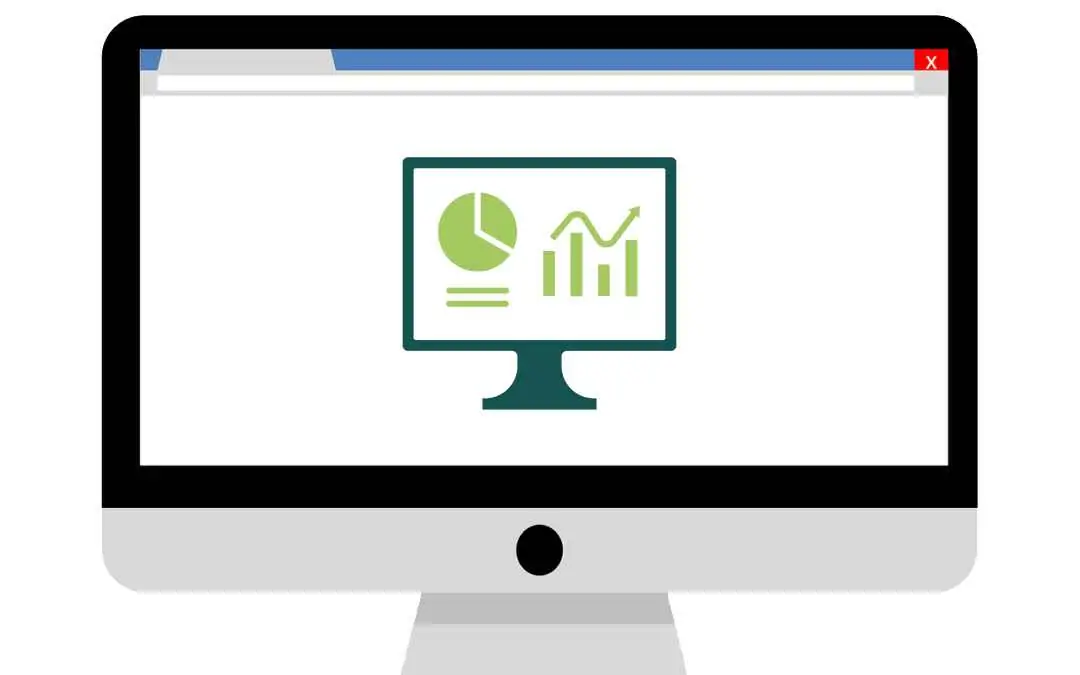Article Contents
- Want to make sure that you’re making the most of your FBA store finances? Here is our Amazon Accounting guide.
- What is cloud accounting?
- Why is accounting and bookkeeping important for FBA businesses?
- What are the top benefits for Amazon FBA Sellers?
- How to do accounting for an Amazon FBA business
- What are some general Amazon accounting best practices?
- When to hire an accountant, bookkeeper and VCFO?
- Amazon Accounting key takeaways
- Amazon accounting related articles
Want to make sure that you’re making the most of your FBA store finances? Here is our Amazon Accounting guide.
Did you know that about 50% of Amazon’s total revenue in 2019 came from third-party sellers?
With the number of new sellers entering into the marketplace year over year, competition is fierce.
You need any edge to be able to stand out and claim your share of the pie.
Having the right accounting and bookkeeping systems and processes in place can give you confidence in your numbers and help you make better decisions about your business. When you know your numbers, this allows you to see what’s working, capitalize on any early trends, and grow your business.
In this post, we’re sharing a detailed guide to Amazon accounting.
Want to make sure that you're making the most of your FBA store finances? Read this Amazon Accounting guide. #ecommerce Click To TweetWhat is cloud accounting?
In the same way that you can use cloud-based software like Google Drive or Dropbox, cloud accounting is web-based accounting software.
Some of the most popular cloud accounting software options are Quickbooks, Xero, and MYOB.
In addition, here are a few accounting terms that it is important to know, as they’ll be referenced a bit in this guide.
- Accounts payable – this is the money that you owe your suppliers.
- Accounts receivable – this is the money you get paid, like affiliate payments, product sales, etc.
- Cash-based accounting – records all transactions as the money enters or leaves your bank account.
- Accrual accounting – records transactions when they occur.
Why is accounting and bookkeeping important for FBA businesses?
Accounting and bookkeeping are the foundation of a solid Amazon business. This ensures that you know your numbers and can keep track of cash inflows and outflows properly.
Without a solid foundation in place, you are making your life much harder than it needs to be. It is like trying to beat an escape room game with a blindfold on. You might get lucky and get out quickly. Or, you might be crashing into a lot of walls.
When you run into problems, this can range from cash flow shortages, late payments to suppliers, or payroll problems.
Myth 1: You only have to worry about bookkeeping at tax time.
One of the biggest misconceptions about accounting is that you can put it off until a few weeks before the tax deadline. You can think about it once, and then be done until the next year.
The reality is you are setting yourself up for all kinds of financial reporting, compliance issues, and cash flow problems with this laissez faire approach.
In addition to doing your taxes, you need to have accurate bookkeeping records.
Timely, accurate, detailed accounting provides you business intelligence to arm you in making the most informed business decisions around sales, customer acquisition, inventory management and operating expenses such as owner pay.
Myth 2: If you DIY your bookkeeping with Amazon’s default reports and an Excel spreadsheet, you’ll save money.
Another problem that we see Amazon sellers run into is they hire a tax accountant, but then try to save time by DIY’ing their bookkeeping or having their VA do it.
Unless you were an accountant or bookkeeper before you started your FBA business, you probably don’t want to spend time on bookkeeping each month. Plus, this is time you could be spending growing your business instead of buried in Excel spreadsheets.
Getting your VA to do it alongside any general, administrative work you assign to them isn’t much better. Unless you have defined bookkeeping systems and processes and an in-house controller managing the VA, the chances of your books being a mess are high. Then, either you have to fix them or you have to pay extra money to your accountant to clean up your VA’s work at tax time.
What are the top benefits for Amazon FBA Sellers?
Bookkeeping has many advantages beyond just keeping your books in order.
Know your business’s finances
When you have a financial system and processes in place, you can make more informed, data-driven decisions about the trajectory of your business. You’ll be able to spot growth opportunities faster as well as get ahead of potential problems before they snowball.
You will also have the business intelligence to review what products are selling profitably, which benefit from paid acquisition, and clearly know how much money is on hand to pay yourself at the end of each month.
Build a more profitable business
Here at Bean Ninjas, we’re big fans of the Profit First Framework.
The traditional way that many founders think about profit is: sales – expenses = profit. So, profit is just what is leftover at the end of the month, quarter or year. If you follow the trajectory of most businesses, there is rarely much profit left.
The Profit First Framework flips this formula around:
Sales – Profit = Expenses
It is a subtle shift, but forces business owners to prioritize running a profitable business.
Create cash flow forecasts
Another benefit of establishing a regular bookkeeping cadence is that it allows you to do regular cash flow forecasting. You can create best, moderate, and worst-case scenarios which can help you decide how much to invest in Amazon PPC ads, how much inventory to buy, when to hire, etc.
In particular, two tools that are critical for FBA sellers looking to scale their brand are inventory planning and cash flow forecasting. They go hand in hand, since you can’t successfully grow without stock.
These tools help provide you the insight and confidence around what’s available to be spent and when.
It’s the difference of driving your car looking out the rear-view mirror rather than at the road straight ahead of you through your windshield.
A major challenge for most early-stage FBA operators to understand is profit is not cash – commitments on payments against PO terms, repayment schedules on credit cards or other debts often become a challenge to simply remember when looking at your bank balance and deciding on major spend decisions.
Pro Tip: Want to create your own cash flow forecast and get more confident in your numbers? Download our free cash flow template.
Avoid scary letters and fines from the tax office
There are two certainties in life: death and taxes. While you can’t escape either, you can at least map out a plan and put aside money for taxes.
Pro Tip: If you adopt the Profit First Framework, you’ll put aside money for taxes in addition to profit and operating expenses twice a month.
This ensures your bookkeeping is up-to-date and you have money sitting in a bank account ready to pay your taxes on time. Instead of frantically trying to play catch-up on your bookkeeping before the looming tax deadline or not having enough money set aside to pay the bill.
How to do accounting for an Amazon FBA business
Accounting and bookkeeping works best if you have defined systems and processes. There are three steps to getting all squared away:
- Choose a cloud accounting software
- Build your Amazon accounting tech stack
- Create your financial reporting systems and processes
Luckily, there are tons of tools available to make this easier.
Choosing a cloud accounting software
The first step is to get out of Excel and start using cloud accounting software, such as Xero, Quickbooks Online, or MYOB. This allows you to have your data accessible from anywhere. It is also faster, more accurate, and reliable. You can connect to them to a host of tools that you are already using, like your Amazon Seller Central Account. (i.e. We’ll share more on that in the next section.)
Here are some initial questions to ask when you are evaluating cloud accounting software.
- Is it easy to use?
- Does it automatically sync with my business bank account, credit cards, any sales or financial software that we’re already using?
- Is it fully secure and encrypted?
- Do they have fast, friendly, and helpful customer support in case I have any questions or issues?
Pro Tip: Want to learn how to use Xero effectively for your Amazon FBA business with our free Xero toolkit. This includes our step-by-step checklist for setting up and keeping your Xero account in order. Download now.
Building your accounting tech stack
The Amazon ecosystem is growing bigger everyday. One of the biggest advantages of using cloud accounting software, such as Xero, is that you can integrate your key business software and bank accounts with it.
In our experience working with dozens of eCommerce customers, including many Amazon sellers, here are the apps we most recommend.
- HubDoc – Receipt management on autopilot (Bonus: it is free if you use Xero.)
- Taxjar – Helps you collect and maintain sales tax compliance
- A2X – automates and posts your Amazon and Shopify (if you sell through multiple channels) directly into Xero
Pro Tip: One of the biggest benefits to using A2X is that it eliminates the lengthy process of going through your Amazon settlement reports every two weeks.
Creating your financial reporting systems
Many Amazon sellers rely on bank balance accounting. They check their account daily or a few times a week. If the account is growing, they carry on as normal.
However, this isn’t the smart way to grow a business. As your business scales, your expenses scale too. If you are only paying attention to your bank balance, it is easy to run into cash flow problems, inventory shortages, and rack up a ton of debt.
The better approach is to set up and review these three reports on a monthly basis at the minimum.
1. Profit and Loss (P&L) / Income Statement
Your P&L is a report that allows you to quickly see all of your revenue and expenses in a given time period.
The two biggest advantages of this report are:
- Helps you spot trends
- Keep a close eye on expenses
For example, if you notice a big surge in new sales in the month of July, you’ll want to lean in and figure out what caused that.
- Did you spend more money on Amazon PPC Ads?
- Try a new Amazon SEO strategy?
- Get publicly from a big name influencer?
- Something else?
If you can figure out what caused the spike in sales, you can then double down on what’s working. Plus, you may also want to invest in more inventory.
The reverse is also true. If you notice sales are down month over month unexpectedly. You might want to keep a closer eye on expenses. Perhaps, get rid of a piece of software or two you aren’t using?
2. Balance Sheet
If you ever need a bird’s eye view into your business, your balance sheet is a great starting point. It allows you to take stock of all of your assets (what you own) and liabilities (what you owe).
3. Cash Flow Forecast
A cash flow forecast is a tool you can use to better plan for the future.
Unlike your P&L and balance sheet, it is a more hands on report, where you can model best case, moderate, and worst-case scenarios.
We recommend that most businesses create cash flow forecasts at least once a quarter. You may want to do this more often if your business is prone to volatility or you are in uncertain times – like a global recession and pandemic.
To complete a cash flow forecast, you’ll need the following:
- Your beginning cash flow balance (for that time period)
- Cash inflows – all the revenue coming into the business
- Cash outflows – all of the cash leaving the business (i.e. expenses)
Pro Tip: Want to learn how to create your own cash flow forecasts? Check out our detailed cash flow forecasting guide.
We recommend that most businesses create cash flow forecasts at least once a quarter. Here's how you can do it. Click To TweetWhat are some general Amazon accounting best practices?
We’ve helped a lot of Amazon businesses over the years. In this section, we’re sharing a handful of best practices.
Make sure your chart of accounts is up to date
Your chart of accounts is basically an index of all the categories you are going to use to organize your transactions.
Maintaining your chart of accounts is fairly simple. It is just about categorizing all of your transactions on a regular basis – say weekly or monthly. This way, you have defined categories that show where you are spending your money.
Pro Tip: If you use Xero, you can set up automated rules that automatically categorize many of these transactions for you. For example, if you use A2X, it would automatically categorize it as software.
Commit to either cash or accrual accounting
Cash vs. accrual accounting – which is better for your Amazon business? The answer is it depends.
The primary difference between cash-based and accrual-based accounting is timing.
Many businesses start off using cash-based accounting and switch to accrual accounting as they get larger. Accrual accounting tends to work better for FBA businesses, who are fast-growing, tend to have big sales spikes throughout the year (instead of consistent demand/sales each month) and inventory fluctuations. However, we recommend speaking with your Amazon accountant to decide which method of accounting is right for your business.
Reconcile your bank statements
You can run a reconciliation report to see if there are any inconsistencies between bank and credit card statements and what is showing up in Xero. This is especially important at tax time to ensure you are reporting the right financial numbers.
Cloud accounting software, like Xero, is great at automatically syncing all of your bank transactions to your feed. However, occasionally one of your bank feeds might have an outage or some transactions go unaccounted for.
This is why bank reconciliation is so important.
You can run a reconciliation report to see if there are any inconsistencies between bank and credit card statements and what is showing up in Xero. This is especially important at tax time to ensure you are reporting the right financial numbers.
Another benefit is protecting your business from fraud. For example, if your VA has access to your bank accounts, running a reconciliation report on a regular basis ensures they aren’t stealing from the company.
Categorize inventory properly
How much inventory should you order?
When should you order more inventory?
Should you discount any excess inventory or let it sit in the warehouse?
How do you account for shrinkage (i.e. damaged, lost, or stolen inventory that can’t be sold)?
These are all challenges that Amazon sellers face.
When you categorize inventory properly and keep an up-to-date balance sheet, you can make decisions based on the data instead of going off intuition.
The other benefit is that if you ever need to take out any loans or short-term financing to buy more inventory or meet any purchase orders, it becomes easier to get what you need if you were already in the habit of keeping detailed books.
Stay compliant at tax time
Every eCommerce entrepreneur has their own risk tolerance. However, when it comes to taxes, it is generally better to be safe than sorry.
For example, if your business is based in the U.S, the IRS can make you pay fines and even garnish your wages, take control off of your personal assets, and throw you in jail for major offenses.
One of the biggest headaches for Amazon businesses is navigating sales tax. Figuring out where you have “nexus,” and how much sales tax you need to collect can be a daunting process. You don’t want to do this manually. That’s why apps like TaxJar or Avalara can be game-changers, especially as your Amazon business grows past $1 Million in annual revenue.
Create additional revenue streams
The biggest risk of running an FBA business is that you are solely reliant on a single sales channel.
If Amazon goes away tomorrow (unlikely, but you never know), your account gets suspended or banned, or Amazon deprioritized your shipments (which happened to many sellers at the start of the pandemic), you are out of luck.
Even if it is only 5% of your total sales, having a Shopify store and/or selling on additional channels diversifies your revenue streams.
The biggest risk of running an FBA business is that you are solely reliant on a single sales channel. Click To TweetWhen to hire an accountant, bookkeeper and VCFO?
While every business is different, most Amazon businesses tend to hire in this order.
They start out doing everything themselves (maybe, they take a financial literacy course, or two?), then they hire their accountant, then a bookkeeper, and finally additional professionals like a Virtual CFO or an in-house controller.
Unless you have an extremely tight budget or extensive financial experience, accounting and bookkeeping is usually one of the first things entrepreneurs outsource or delegate. This makes sense. As the owner, you are pulled in many directions from sales and marketing to sourcing new products, supply-chain management, customer service, and accounting and bookkeeping.
If you are spending a bunch of time on bookkeeping, tax planning, categorizing your chart of accounts, and filing your taxes, it is time you are not spending growing your business.
In fact, holding on too tightly to accounting and bookkeeping if you don’t have a financial background can actually create more issues than outsourcing it early on. This is especially true once you have any employees. There are tons of nuances around payroll taxes, and it is one of the few things – along with student loans – that can be discharged even if you file bankruptcy.
Hiring accountants and bookkeepers
As we alluded to above, your first hire will most likely be an accountant followed by a bookkeeper.
It is almost too obvious to mention, but your accountant should be well-versed in Amazon or at least eCommerce. This way they can help not only file your taxes, but also set up the necessary goals, objectives, systems, and provide proactive insights to key tax-savings strategies.
Once you have an accountant in place, you’ll want to bring on a bookkeeper. (Or, if you can afford it, it can be helpful to hire both at the same time).
Then, your bookkeeper can go in, follow the processes you and your accountant establish, and up to your financials each week.
Should you hire in-house or delegate to a third party accounting service?
The main advantage of hiring someone in-house is that they are paying them to work directly for your business. As an employee, they’ll get to know the ins and outs of your business and can help you with not just your bookkeeping, but invoicing and payroll.
The disadvantages are it typically costs more, longer onboarding ramp-up, and management time.
Depending on the experience level you need, the scope of work, and where you hire, you can expect to pay between $10 – $40 per hour for a bookkeeper. This doesn’t account for all of the additional expenses incurred with full-time employees, like payroll taxes, paid sick leave, benefits, etc.
Pro Tip: Pay close attention to traditional accountants billing for bookkeeping services on an hourly basis. You want someone that will be timely and efficient in your processing, not someone incentivized to take more time than necessary to deliver you timely, accurate reports.
If you can’t afford a full-time, in-house accountant or simply don’t want to deal with the management time, using a turn-key third-party solution can be a great alternative. When you outsource to a third-party, it is a monthly subscription (instead of fixed overhead) and you get the benefit of working with a company that has dialed-in processes and expertise in the cloud accounting software you use.

For example, we won Xero’s Bookkeeping Partner of the Year in 2019. In addition to having years of experience working with Amazon and eCommerce entrepreneurs, dialed-in bookkeeping processes, and exceptional customer support, we also know the ins and out of the Xero platform and have relationships with people inside Xero that we can leverage for support. This is something you’d be hard-pressed to find if you hire an in-house bookkeeper in your city.
How to vet accounting and bookkeeping hires
Whether you choose the in-house or third-party route, you might still have some doubts on how to hire and find the right person or third-party service.
The two things that can help you find the best fit:
- Be forthcoming about your business
- Ask lots of questions
The advice you receive from your accountant and bookkeeper will only be as good as the information you share with them about your business, growth objectives, and challenges. For example, if you only give them basic information, they are going to provide you with more general advice and best practices.
The other aspect is asking lots of questions to learn more about them, how they work, and what processes they follow. The last part is key since both accounting and bookkeeping are process-oriented.
Pro Tip: A giant red flag is any accountant or bookkeeper who openly admits that they work on the fly and/or hates checklists. This might work well if you are looking for a creative director. However, this is a recipe for a mess at tax time.
So, what questions should you ask? We compiled a handful.
- What kind of experience do they have?
- Are they registered and qualified?
- Do they have experience with the cloud accounting software you already use?
- Do they have ample experience working with Amazon businesses?
- What’s their current bookkeeping processes?
- Does their communication style match yours?
- What’s the average delivery and response times?
- How are they protecting their clients?
Pro Tip: Want more interviewing tips? Check out our detailed guide to hiring bookkeepers.
Amazon Accounting key takeaways
Amazon accounting is so much easier if you establish a solid foundation of systems and processes early on, including:
- Using cloud accounting software
- Building your accounting tech stack
- Optimizing your chart of accounts and keeping up-to-date
- Creating and monitoring your financial reports each month
- Building your financial team

Want to improve your cash flow and get more confident with your numbers? Learn how to use Xero effectively for your e-commerce business with our free Xero toolkit. This includes our step-by-step guide to getting your Xero file in order, a Cashflow Forecast Template, and a Bookkeeping timetable template to help you stay on top of your finances & get current reporting. Download now.