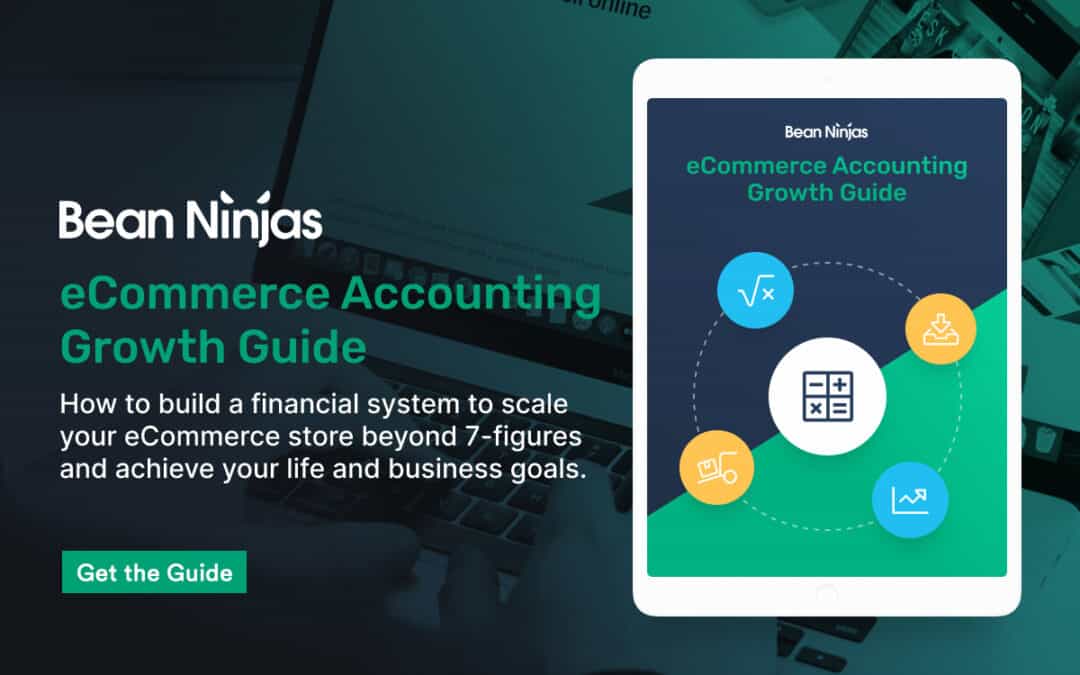The real benefit to knowing and calculating your cost of goods sold (a.k.a. COGS) accurately is that it can help you save money on your FBA business’s taxes and improve cash flow.
While the process might be complex and boring, there is a lot of upside to getting this calculation right. And even the savviest Amazon FBA businesses can struggle with this.
In this guide, we’re going to share what COGS is, and how to calculate your Amazon cost of goods sold.
Article Contents
What is cost of goods sold?
The cost of goods sold (a.k.a. COGS) is the direct cost related to your sales. Here is the formula for how to calculate this.
Cost of goods sold (COGS) = Beginning Inventory + Purchases – Ending Inventory
Your cost of goods sold can be entered as a tax deduction, so you’ll want to make sure you’re deducting the maximum amount.
COGS is also how you calculate your gross profit. Simply subtract COGS from your sales, and you’ll know your gross profit for a given time period. Here’s what that formula looks like:
Cost of goods sold (COGS) = Units sold x landed costs
Keep in mind that COGS is not the landed cost of your products.
Landed cost refers to every cost or expense from the start of the product to reaching your customer. However, COGS is just a piece of the total landed cost.
With COGS, you can look at your business as a whole or check individual SKUs to determine your profitability and make adjustments to your strategy accordingly. But before you can determine your gross profit from COGS, you’ll need to accurately assess your cost of producing or acquiring your inventory first.
Not every cost that goes into selling your product should be included in your cost of goods sold calculation. For instance, advertising funds are used to sell the product, but they aren’t considered a part of your COGS. Consider COGS as everything that goes into creating, manufacturing, packaging, or shipping your product. This would include direct and indirect costs. We’ll dive into the difference between these costs next.
How to define your direct costs
Direct costs in COGS are the costs directly related to the purchase or production of a product. For example, let’s say that you sell widgets made from steel. The steel you purchase to make the widgets could be added to your COGS as a raw material direct cost.
Here are a few other direct costs of producing your products that could potentially be included in your COGS:
- Raw material and manufacturing costs
- Value of supplies related to production
- Packaging costs
- Freight costs
- Shipping costs
- Purchasing cost of products for reselling
How to define indirect costs
Indirect costs are equally important to calculate as direct costs. Some of these aren’t as obvious when you think of the expenses that go into creating or reselling your products. Most indirect expenses like marketing and depreciation can’t be included in COGS. There are some instances where you can include depreciation, such as the depreciation of a production facility where goods are produced, but typically this will be a separate line item on your income statement.
Here are a few of the indirect costs that could be included in your COGS calculations:
- Production-related overhead costs
- Cost of labor
- Equipment costs
How do you calculate cost of goods sold in my Amazon business?
There are two main ways you can calculate the COGS for your Amazon or eCommerce business: cash basis accounting and the accrual method. (Note: We recommend accrual accounting for most eCommerce businesses.)
Here’s the difference in accounting for COGS using these two methods.
Cash basis accounting
Most Amazon FBA businesses start out using this method because it is a more straightforward method of calculating your COGS. With cash basis accounting, you record the expense as it happens. For instance, if you purchase a truckload of raw material that will be used to create a 6-month supply of product, you would account for the cost of the material the day you purchase it.
The drawback to this method is that it doesn’t give you the best picture of your business’s profitability. This is because expenses and costs are recorded as they occur. During months that you purchase large quantities of raw materials or pay for supplies, you’ll show a loss. And in months where you don’t need to make purchases for your inventory, you will show a profit.
Accrual basis accounting
That’s why we recommend that most FBA businesses switch over to accrual accounting.
With accrual basis accounting, you’re recording the expenses as inventory is sold. For instance, if you paid $100 for 100 items to resell you would add the purchase price to your cost of goods sold as the items sell. Say that you sold 5 items in the first month, you would add $5 to the COGS instead of the entire inventory purchase price of $100.
This type of accounting can be more difficult to track but often gives you a better sense of your business’s financial health than the cash basis accounting method.
How to account for COGS in your bookkeeping
These calculations can be done manually or automated with the help of software.
Before we get into how to automate this process, here is a high-level overview of what this calculation looks like.
Step 1: Gather necessary data
Look at the direct and indirect cost examples mentioned above. These are the costs you’ll need to determine your COGS. Keep diligent records of your purchases and expenses to make gathering the necessary information easier. It helps to track this in a spreadsheet or accounting software.
After all, this process is reliant on having an accurate sales projection as well as expense tracking.
Step 2: COGS Calculation
There’s a formula you can use to find your COGS total. Just take the data you’ve gathered and plug it into this formula:
Cost of goods sold (COGS) = Units sold x landed costs You’ll want to calculate the COGS for a set time period, typically monthly, for each individual SKU. However, you can calculate the COGS for longer or shorter periods to help evaluate the financial health of your eCommerce operation at any given time.
Step 3. Create a COGS journal entry
Once you’ve gathered the necessary information and calculated the COGS, you’re ready to enter that total as a journal entry in your books. Be sure to debit your COGS account and credit your purchases and inventory account. You’ll also want to check that the inventory account balance matches the ending inventory total once you’ve input COGS.
Software to streamline COGS calculations
Fortunately, you don’t have to calculate your COGS by hand. There are software options available to help you automate and streamline the process. You’ll appreciate them when tax time rolls around. Here are two of our favorite COGS accounting tools:
A2X
A2X is designed for all sizes of eCommerce businesses. The software helps business owners that sell on multiple channels such as Amazon, Shopify, eBay, Walmart, and Etsy. It automates eCommerce accounting by posting your sales and fees directly into Xero or QuickBooks. With all of the tedious bookkeeping automated, calculating COGS is a breeze.
DEAR
Now, if you are selling on Amazon and through other channels, like your own Shopify Store, then using inventory management software, like DEAR Systems, is a must. It helps eCommerce store owners evolve, manage, analyze, and automate every aspect of their business from a centralized platform. This includes inventory management to help you easily calculate your COGS.
Whether you track your expenses by hand with a good old-fashioned spreadsheet or utilize innovative inventory management software, calculating COGS is important for monitoring your FBA business’s financial health. Take the time to get a system in place now to make tracking your COGS easier in the future as your business grows.
***
Hiring a CPA for your eCommerce business is a big step in the right direction for your business’s growth and finances. Be sure to take the time now to find the right fit for your eCommerce business.