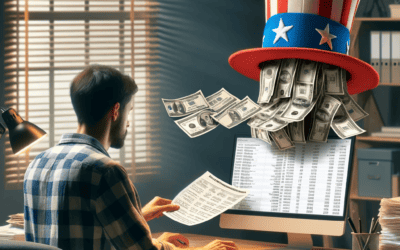If you spend any time selling on Etsy, you know that reporting and analytics aren’t their strong suit. However, if you want to run a sustainable and profitable business, you need to know your revenue, profit, and cash flow numbers at a minimum.
Automatically syncing your sales transactions and sales invoices with your online accounting software – like Xero – lets you avoid manually entering sales data, reduces data entry errors, and lets you establish how your data is processed and when. You also can automatically sync your orders, products, discounts, and more.
You can also access and manage your sales data faster and easier. You’ll have access to real-time, up-to-date data anywhere and any time, which will let you manage and monitor your data on your schedule.
Fortunately, there are several Xero integrations that make it easier to sync your Etsy transactions with Xero.
Article Contents
Cash vs. accrual accounting: Which is better for Etsy merchants?
Before we dive into how to connect Etsy with your cloud accounting software, here is a quick refresher on the two most common accounting methods for accurate bookkeeping.
Cash accounting recognizes the timing of transactions as soon as the cash leaves your account. And, you recognize revenue as soon as the cash is received. While this method is simpler to use, it is not ideal for Etsy merchants (or any eCommerce businesses) because you have to account for things like inventory months in advance.
That’s why a better solution for Etsy merchants is accrual accounting. With accrual accounting, revenues and expenses are recorded in your financial reporting when they are earned — not when the cash hits or leaves your account.
How to integrate Xero and Etsy
You will need a third-party app to integrate Etsy and Xero. There are different options available, so you can select the one that fits your business’s needs.
Here are three popular choices to integrate Etsy and Xero.
1. A2X
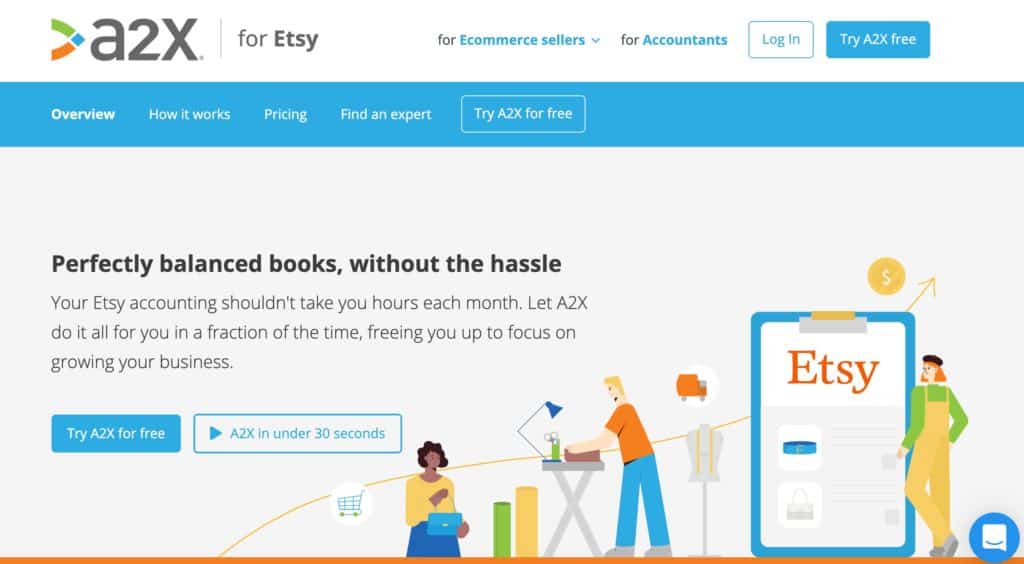
This is by far the simplest way to integrate Etsy and Xero. In fact, this is what we use with our clients.
A2X categorizes all of your transactions and sends them to Xero in tidy summaries that match your Etsy Deposits, down to the cent. No more stressing over why transactions don’t match your bank deposits.This makes reconciling your accounts every month a breeze.
A2X also includes a Cost module that calculates the Cost of Goods Sold for each of your Etsy Deposits and sends this to Xero. This ensures that not only are you tracking Sales in real time but also the Gross Profit from those Sales.
This not only eliminates manual data entry, which saves you a ton of time and eliminates human error. That’s important since even a small error can cause trouble at tax time.
2. Make
Make, formerly known as Integromat, connects your business apps so you can automate workflows and move data between apps without needing to enter the data manually. This integration platform makes it easy to design and automate your workflows within minutes using a visual editor. This drag and drop system lets you create simple or complex workflows that fit your business’s needs. This integration software also works with smart devices and other types of external hardware.
Make’s Etsy + Xero integration makes it easy to design and automate the workflows you need for your business. You also can integrate these apps with other business tools you use for more robust integrations.
Make refers to the workflows as scenarios. You design your scenarios by creating a trigger in one of the apps that causes a resulting action in the other app. Make’s visual editor makes it easy to see exactly what type of scenario you are setting up.
To set up a scenario, you first need to sign in to your account, go to your dashboard, and click the ‘Create a new scenario’ button in your screen’s upper right corner.
Next, you will be able to select the apps or services you want to integrate. In this case, you’d want to choose Etsy and Xero.
Then, you’ll create your scenario in the scenario editor. This section is where you’ll choose the trigger that will start your scenario. The editor will provide the necessary prompts to help you set up the trigger.
After you’ve set up the trigger, you’ll click the right side of the first module to show a screen for you to add the next module or action. The number of steps or modules you create will depend on the scenario (or workflow) you’re setting up.
After setting up your scenario, you can test it before you activate and schedule it to make sure you like how it works. You click the play button that says ‘Run once’ beside it. Testing allows you to check for errors and see how your data flows through the scenario you created.
Last, you exit the scenario editor by selecting the arrow icon in the top-left corner to return to the Scenario page. On the Scenario page, you activate the scenario by clicking ‘On’ in the top right of the screen.
3. Expandly
Expandly saves you time and money by integrating your Xero accounting software with Etsy. This e-commerce software allows you to digitally link your Etsy account with your Xero accounting software so you can sync orders without spreadsheets or manual input. You can automatically send your Etsy orders to your Xero account daily, weekly, or monthly, group orders into one invoice, and more.
To get started, you’ll first need to log into Expandly. Then, in the left-hand menu, select Configuration and then Configure Xero.
To make a new connection, click the orange ‘Add New Connection’ button in the top right of your screen. You’ll then be redirected to Xero to approve and allow access. After clicking the button to allow access, you’ll be sent back to Expandly.
You’ll then be able to customize your setup using a series of drop-down menus to add your Xero account to Expandly. Once you have added Xero, you can set up your workflows by using the left-hand menu in your Expandly dashboard.
Syncing Etsy and Xero
While there is no direct integration between Xero and Etsy, using one of these three techniques can save you time and ensure you are pulling the most accurate sales data, including sales, transaction fees, marketplace fees, etc. This ensures your data is up-to-date, and that you aren’t over or under-paying when it comes to sales tax.
Looking for additional information on how to integrate Etsy, Amazon FBA, Shopify, or other online marketplace platforms within Xero? We can help. Schedule a free call with a Bean Ninjas team member today.