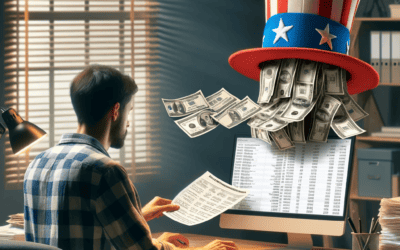Busy wholesalers and eCommerce business owners use purchase orders every day to secure the goods to stock their stores and run their procurement behind the scenes. However, not every business owner utilizes purchase orders or knows how to create them efficiently.
A purchase order in its simplest terms is a document sent by a buyer to a vendor that has quantities to be purchased and defines expectations of the purchase transaction. Effectively managing your purchasing process means streamlining your eCommerce operations, improving your accounting efforts, and saving employee time.
In this post, we’ll cover everything you need to know about purchase orders so you can get started utilizing them for your eCommerce business.
Article Contents
When do you need purchase orders?
Purchase orders are helpful anytime an eCommerce store makes a large purchase from a supplier for anything from raw goods (think inventory) to office equipment. A purchase order can help outline the expectations of the transaction. It will also help ensure that the order is legally binding should you ever need to consult with a legal professional over a purchase dispute. For instance, if you don’t receive the items or services you’ve paid for, then you have proof of the transaction.
Anytime you place an order with an external supplier, be sure to issue a purchase order as it is necessary to include in your financial statements and essential for tax planning purposes.
What’s the difference between a purchase order and an invoice?
Purchase orders and invoices are often confused with each other. It makes sense because they do have similar elements. For example, they both list the items involved in the purchase.
However, the key difference lies in which party issues the order. For a purchase order, the buyer creates the document and sends it to the supplier. For an invoice, the supplier creates the document to request payment for the goods or services.
Why is managing purchasing orders important?
There are many benefits to managing purchase orders for eCommerce owners, including:
- Saves time: As you receive invoices for purchases, your employees will save time and ensure accurate amounts have been billed by having a purchase order to refer to. Without it, they would need to track down the order request to validate the invoice. This helps eliminate purchasing disputes and streamlines the accounting process.
- Improve efficiency: A documented purchase order helps improve efficiency by getting the order correct the first time. When your team enters the purchase order details instead of sending a message or jumping on a call with the supplier, your risk of mistranslation goes down.For example, let’s say you send an email asking your supplier to send a box of widgets. They might email you back asking clarifying questions … Do you mean a case with a dozen boxes each or a single product box? Small or large widgets? Standard shipping or expedited? If they don’t ask, the supplier could make the incorrect assumption and send the wrong product or quantity. Either way, you save wasted time by spelling out the purchase details in an initial PO.
- Provide additional financial insights: Purchase orders give your eCommerce accountant a complete picture of your purchasing history. Plus, if you have cloud accounting software, like Xero, you can even generate reports and dashboards to show you in-depth insights like spend amounts and which suppliers you purchase most often from.
- Manage supplier terms: This can improve your cash conversion cycle.
How does the purchase order process work?
A typical purchase order process should cover the following:
- Who issues the purchase order
- Who approves the purchase order
- How to track the purchase order
So, the typical purchase order process flow will look something like this:
- Purchase request: Align internally on what’s needed and request approval from relevant parties to create a purchase order.
- Purchase order creation: Terms are discussed with the vendor. The document is created and sent with specs such as product, price, delivery terms, etc.
- Order approval: The vendor will either approve as-is and confirm the order, or update the company with any necessary modifications. For example, the price of freight was miscalculated or a product is on backorder.
- Record the PO: Once confirmed, the order is recorded and filed away for future reference. This is particularly helpful if you order inventory or something from the same vendor regularly.
- Delivery and closure: When the product is received, the buyer can close the order. The vendor will send an invoice and the buyer sends payment.
Additional best practices for managing purchase orders
Purchase orders require a bit of planning to become an efficient part of your eCommerce operations. Here are some tips to help you streamline your procurement process.
Create a dedicated process
There’s no need to reinvent the wheel with each new order. Having a system in place will help your team kick out accurate purchase orders in no time. Be sure to train everyone on the process that’s involved with purchase orders in your company. This includes new hires that aren’t currently creating POs but might be involved in the future.
Create templates
It’s easy to repeat your purchase process when you have templates in place. Create a standard purchase order document that can be used across the board and adjusted as needed.
For example, you can make an editable form where the employee creating the PO can change the vendor contact information, product SKUs, and notes without changing the structure.
Use procurement software to automate the process
Automated software, like Inventory Planner and Procurify, eliminates tedious and manual tasks, allows you to track individual employee spending, save vendor and order information, and enables the quick, accurate creation of purchase orders. There are many software options out there to help you automate the PO process.
Keep good accounting records
You should always record your purchase orders. These can be readily matched to invoice payments and inventory. Keeping accurate records is crucial for your accounting efforts and tax time. Automating the procurement process with purchasing software can help make this effortless. However, if you aren’t using software yet, you’ll need to be extra diligent when recording your purchase orders for accounting purposes.
***
In sum, an efficient procurement process has the power to level up your eCommerce operations and save you headaches and money at tax time.
The first step is to get a system and templates in place for creating and tracking purchase orders.