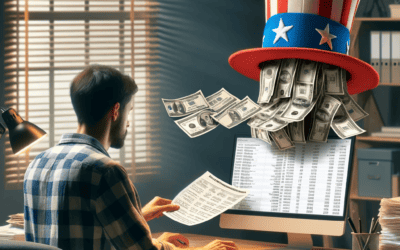2020 has been great for eCommerce. Shopify merchants broke records with $5.1+ billion in worldwide sales during Black Friday/Cyber Monday. But how do you keep the momentum once the holiday season advertising is over? What strategies can help to keep the sales coming all year long?
In this blog post, we analyze three key ways to boost your Shopify sales in 2021.
First, you’ll learn how data can help you figure out your best sales channels.
Then, we’ll talk about how to get more from your traffic with your internal search optimization.
The last part of the article will show you the best ways to increase sales by recovering abandoned carts.
Let’s dig in!
Article Contents
1. Choose the best sales channels with the data from your niche
Choosing the right sales channels for your Shopify store should be the number one thing on your to-do list. How do you do that? There are three steps to take:
1) Look at the traffic & sales trends in your niche.
2) Figure out where your buyers are coming from
3) Scale on the most cost-effective channels.
sixads analyzed the data of more than 60k Shopify stores in 2020. They found out that the top three traffic sources for Shopify stores are organic, direct, and Facebook ads.
- Organic traffic means visitors that came to your website from the SERPs (search engines’ organic results). These people googled something they were looking for, saw your site, and clicked on it.
- Direct traffic stands for people who typed your website’s URL right into their browsers (or maybe they had your store bookmarked already). In both cases, it means that those visitors already knew that you exist and had a clear intention to go to your store.
Entrepreneurs also successfully drive traffic to their Shopify stores by running ads on Facebook, Instagram, and Google.
If we look at the revenue sources for Shopify stores, we see a few interesting things.
Direct traffic is not only the second biggest traffic channel for the Shopify stores analyzed, it also brings 75% of the total revenue. This may indicate that people are the most likely to buy from the brands they already know.
If your Shopify store is relatively new, this data will help you understand which marketing channels to focus on the most. If you already have enough data yourself (on your Google Analytics, for example), compare it with the numbers in your niche and see if you’re going in the right direction.
2. Optimize your user journey through your store’s search
Once you start working on scaling on the channels that do well in your niche, make sure you work on your store’s user experience (UX). What’s the point of driving all that traffic if your potential customers can’t easily navigate your store and find what they’re looking for?
One of the main things to take care of is your site search. According to Forrester’s research, 43% of site visitors go immediately to search boxes once they land on a site. Also, site searchers are 216% more likely to convert! You want to work on your internal site search optimization. Below are some tips on how to do that.
You need to meet your store visitors’ expectations.
Use autocomplete search
Autocomplete search does exactly what it says – it completes the user’s search queries. This way, you can save the user’s time and effort trying to find a particular product in your store. You can guide the user towards making a purchase faster.
Don’t overlook typos
Your store’s search needs to be able to match typos with the intended search queries. For example, if a visitor types “bleu” instead of “blue”, the results should still match the right color.
Let visitors filter the results
Let’s say someone clicks on “bluetooth headphones” from the autocomplete search. What if you sell lots of those headphones? Make it easy for your potential customers to evaluate the search results strategically – enable filters. Sorting options like brand name or price will make it much quicker for the user to find the most suitable item and buy it.
Make your search bar easy to find
This advice is pretty obvious yet still overlooked. If you’re going to put effort into optimizing your internal search, make sure your potential customers spot the search bar right away. Declutter the space around it, or make it stand out in some other way – whatever fits your site’s design the best. Also, the search button doesn’t necessarily need to be a magnifying glass, it could be a call-to-action, too. Experiment with different words!
Analyze your top searches and improve your profits
You can also use your internal search to understand better what products your potential customers are interested in and how they look for them. The first step is to open your Google Analytics (presuming you use them) and set up your site search. It’s free!
Your site search will reveal which search terms your store’s visitors use and how effective they are. Let’s say you find out that certain search queries are particularly common among your site visitors. Wouldn’t you want to put these products in the spotlight and increase your sales?
3. Recover abandoned carts
As you work on getting more traffic into your Shopify store, you’ll likely start seeing more abandoned carts. As much as 77% of customers on Shopify stores decide not to go through with the actual purchase. It can happen for various reasons.
People can get discouraged because of a higher than expected shipping price, sometimes they simply get distracted and never return to complete the purchase. Whatever the reasons may be, these people are already interested in your products, so you need to give them a little push so they would come back to your store and convert.
Here are a few recommended ways to recover abandoned carts.
Send web push notifications
Web push notifications for Shopify stores are short messages that you can send to your store’s visitors. You can deliver those messages on desktop or mobile devices. Users need to opt in to receive your push notifications. On desktop, they usually appear on the right corner of the screen (either top or bottom). And on mobile, they pretty much look like the usual notifications people receive from apps on their phones.
Web push notifications can be sent to your target users even if they don’t have your store opened. Even more importantly, these notifications deliver value – you’re reminding users that you saved the products they were interested in buying. With a link leading to your store, you make it easy for your potential customers to complete the purchase.
If you want to make sure you close the deal, you can offer an incentive, too. For example, insert a discount code in your push notification or offer free shipping. Also, if you want to go the extra mile, include product images in your message. Visuals always help!
Use Facebook retargeting
To recover abandoned carts with Facebook ads, you need to have the Facebook pixel installed on your store. The pixel will track the actions your site visitors take. You can use this data to target the right customers with personalized ads, in this case, for retargeting purposes.
Once you have the Facebook pixel installed, the next step is to create a list of users who abandoned their carts on your store. You can do it by creating a custom audience in your Facebook ad manager – choose the “Website Traffic” objective for this purpose. It’s easier than it sounds! See how to do it in an example below.
Image source: contevo.com
You simply need to filter out your store’s URLs. The key thing is to make sure you exclude people who made a purchase.
We recommend using dynamic ads for Facebook retargeting. Dynamic ads retarget users with the exact products they left in their carts. What’s more recognizable than the image of the item you were thinking of buying? To enable this feature, you’ll need to create and upload a product catalog to Facebook Business Manager.
Image source: blimpp.com
Invest in email campaigns
Follow-up emails are another great way to recover abandoned carts. According to Moosend, the conversation rate of users who click through an abandoned email, 50% of them make a purchase!
Take some time to create a subject line
Your success with abandoned emails start with a great subject line – you need to get people to open your email first. Be simple and straightforward. People need to understand right away who the sender is and what the email is about. What exactly did your store visitors leave in their cart? A good idea is to cause urgency – let people know they may lose the items in their cart soon.
Try experimenting with some humor, as Chubbies Shorts did. Their abandoned cart email subject line is now often quoted as a great example: “Lemme Teleport You Back To Your Cart. Free Of Charge.”
The key thing is to find your customers where they hang out the most. Start with looking at the data from your niche, especially if your store is still new. If you already have some traction but feel like you could be selling more, comparing your data with findings from other stores will help you see if you’re underinvesting in a certain channel.
Once you’ve got your sales strategy figured out, be ready for the surge in traffic. Make sure your site’s internal search is optimized so that your potential customers can easily find needed items. But even if your customers find what they need, keep in mind that there will be people who will leave their carts abandoned for various reasons. Focus on getting back those customers to your sales cycle first before you work on attracting more visitors. Abandoned cart users are closer to conversion than people who just found out about you!