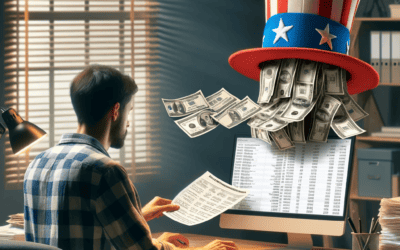Whether you are already selling on Walmart Marketplace or thinking about it, there is no denying that Walmart Marketplace’s revenue numbers are growing steadily month over month.
Ecommerce sellers who use Walmart Marketplace have the advantage of gaining access to Walmart’s 446 strong million audience and Walmart’s affiliate sites. Using Walmart’s site ensures fast page checkouts, a responsive mobile app, and customers having access to various payment options.
While having access to Walmart Marketplace can help you grow your online business, you’re still responsible for accounting and bookkeeping including sales tax filing. This can get complicated as you add another sales channel like Walmart into the mix, especially if you are using accounting software like Xero.
Fortunately, you can integrate Xero with the Walmart Marketplace via A2X to keep your accounting accurate and reliable. Here’s how.
1. What is the Xero and Walmart integration?
As your business grows, keeping up with the increased need to enter orders, fees, and refunds is challenging, especially if you’re doing it manually. Keeping up manually with the accounting can be a barrier that prevents companies from growing.
Integrating your Walmart Marketplace store with Xero can automate this process and other accounting workflows.
Pro Tip: Looking for more Xero integrations? Check out our guide.
2. How to integrate Walmart and Xero
The simplest way to integrate Walmart and Xero is by using a connection called A2X.
A2X launched a Xero integration to make it easier for Walmart merchants to have accurate eCommerce accounting. A2X for Walmart connects sellers’ Walmart Marketplace accounts directly to Xero.
Using A2X for Walmart makes it easier for Walmart sellers to manage and track their sales and ensure that their financial statements are accurately reconciled. You can set it up to automatically sort and aggregate sales and then post them to Xero as a summarized statement. Your refunds, commissions, and storage fees are also sent to your Xero account. You can also reconcile statements to the deposits in your bank account.
Sellers will save time since it removes the need to manually enter data into spreadsheets or import your sales one at a time. Your transactions through A2X for Walmart are safely and securely sent by using bank-grade encryption technology.
Note: At this time, A2X for Walmart only works for the Walmart US marketplace.
To integrate A2X for Walmart with your Walmart and Xero accounts, you’ll need to either have active accounts or have signed up for a free trial. To get started, you’ll need to:
- Log in to your A2x for Walmart account, or you can create a new account and select the ‘Continue with Walmart’ button.
- Connect your A2x for Walmart account to your Walmart Seller Center. When this step is completed, you’ll be redirected to A2x. Your settlements will start to import, which will take several minutes to complete.
- You will be prompted to connect your A2x for Walmart account to Xero.
- You’ll be able to configure your accounts and taxes and customize how the A2x transactions are created to suit your needs.
This isn’t the only marketplace integration that A2X has. You can also use it to connect sales data from other online marketplace platforms like eBay and Amazon.
***
Looking for additional information on how to integrate Walmart or other eCommerce platforms and marketplaces within Xero? We can help. Schedule a free call with a Bean Ninjas team member today.